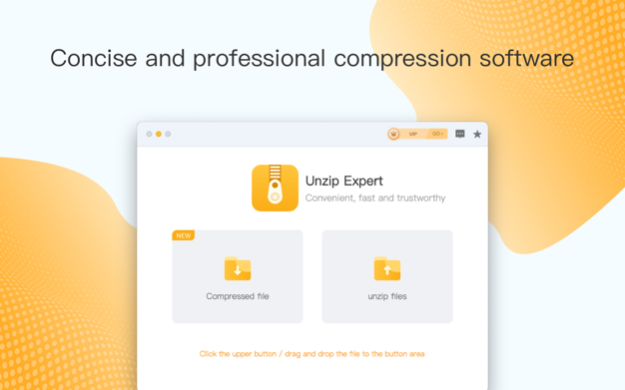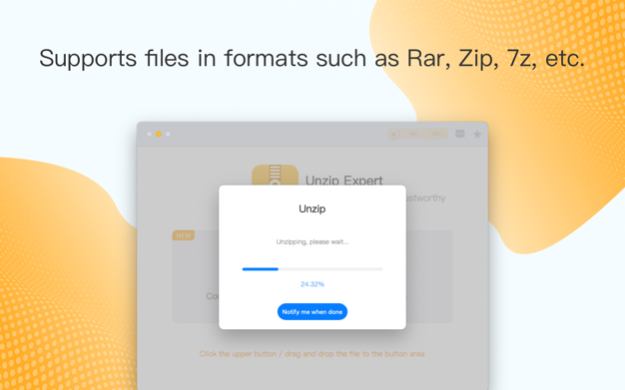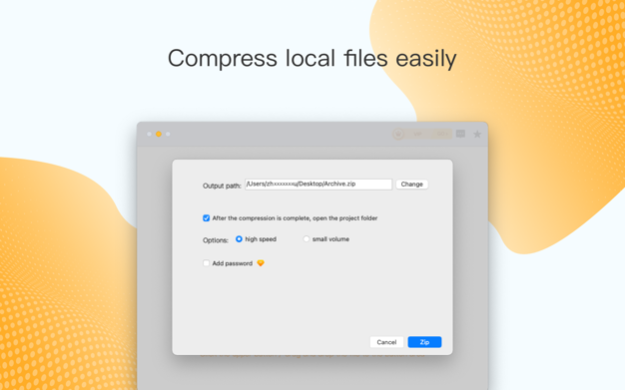Unzip Expert-Zip file tool 1.4.0
Free Version
Publisher Description
Unzip Expert is a portable management tool that can quickly unzip and compress files! Fast and easy to use, making work and life easier.
Application description: Unzip Expert is a professional tool that integrates fast decompression, one-click compression and fast import. You can decompress compressed packages in zip, 7z, rar and other formats with one click.
Unzip Expert supports opening compressed files in rar, Zip, and 7z formats, and can also be compressed into zip files.
The Unzip Expert has the following main functions:
【Quick Unzip】
Supports decompression of files in various formats such as Zip, 7z, RAR, etc.,
【One-key compression】
Supports compressing multiple formats into zip files
Support file encryption and compression
Unzip Expert respects user privacy very much. We will not collect any file information from users. We fully follow the user’s privacy policy.
ed at the cost of the selected package within 24 hours before the current period
Privacy Policy: https://www.camoryapps.com/moreapps/privacy_policy/decompression/policy_en.html
Terms of Service: https://www.camoryapps.com/protocol/decompression/protocol_en.html
For more functions to Unzip Expert, please download and experience. If you have any comments or suggestions, please contact us in the App.
Nov 25, 2021
Version 1.4.0
Improve product performance and optimize user experience.
Added support for more than 70 formats: Tar, Gzip, Bzip2, Xz, Xip, ISO, Bin, Exe, Lha, Cab, Cpio, Jar, Ar, Pkg, Arj, Pax, Ace, LZMA, Msi, Udf, Vhd, Wim..
About Unzip Expert-Zip file tool
Unzip Expert-Zip file tool is a free app for iOS published in the Office Suites & Tools list of apps, part of Business.
The company that develops Unzip Expert-Zip file tool is Wuhan Net Power Technology Co., Ltd. The latest version released by its developer is 1.4.0.
To install Unzip Expert-Zip file tool on your iOS device, just click the green Continue To App button above to start the installation process. The app is listed on our website since 2021-11-25 and was downloaded 1 times. We have already checked if the download link is safe, however for your own protection we recommend that you scan the downloaded app with your antivirus. Your antivirus may detect the Unzip Expert-Zip file tool as malware if the download link is broken.
How to install Unzip Expert-Zip file tool on your iOS device:
- Click on the Continue To App button on our website. This will redirect you to the App Store.
- Once the Unzip Expert-Zip file tool is shown in the iTunes listing of your iOS device, you can start its download and installation. Tap on the GET button to the right of the app to start downloading it.
- If you are not logged-in the iOS appstore app, you'll be prompted for your your Apple ID and/or password.
- After Unzip Expert-Zip file tool is downloaded, you'll see an INSTALL button to the right. Tap on it to start the actual installation of the iOS app.
- Once installation is finished you can tap on the OPEN button to start it. Its icon will also be added to your device home screen.